Introduction
VEDA means “Knowledge” in Sanskrit. It is a software tool to convert modeler’s knowledge into input for models, and output from models into knowledge for modelers. Veda2.0 is a data handling system for The Integrated MARKAL-EFOM System (TIMES) - a bottom-up optimization model for energy-environment systems. It uses C#.NET for UI and PostgreSQL as the backend. Veda is based on a modular approach that organizes the model input data, and results, into an integrated database. Information is visible via tabular browsing (data cubes) and network diagrams. It is used to develop and manage model runs and to analyse model results.
Veda is a proprietary commercial software designed and developed by KanORS-EMR. It has been supported by ETSAP since 2000. ETSAP contracting parties get a small group license for free, and others can purchase it from KanORS. Access to technical support and updates is subject to an annual maintenance fee (20% of the initial cost), after the first year.
Philosophy and core principles
Most of the data used by energy modelers is already in spreadsheets, or it can get there easily. The interface should be able to read formats that analysts find intuitive, rather than forcing them to enter information via a separate UI.
- Assumptions should be expressed in the original form; data pre-processing should be minimal.
Veda can read a wide variety of layouts - timeseries, regions in columns, attributes in columns etc., to minimize structural pre-processing.
Veda allows rule-based manipulation of parameters and set declarations, to minimize numerical pre-processing. Massive amounts of data can be introduced or modified with very few instructions.
System should be modular – easy to activate/deactivate/replace sectors or regions. Different analysts should be able to work on different sectors or regions in parallel.
Structures and data that is common across regions should be declared only once.
Different layers of assumptions should coexist so that they can be activated/deactivated/permuted at run-time.
Veda lexicon
Here are some keywords that have acquired their own special meanings over the last two decades.
Templates: a template is normally defined as something that determines or serves as a pattern, a model. In the VEDA world, this refers to all the Excel files that constitute a model.
Template Folder: The folder that contains all these files is called the Template folder of the model.
Scenario: the closest normal definition is an imagined or projected sequence of events, especially any of several detailed plans or possibilities. This is perhaps the most sticky misnomer that MARKAL/TIMES modelers have been living with. It is used with different meanings for model input and output. On the input side, this implies a bunch of input data that can be given a name. Examples: all starting year data is normally called BASE scenario; time series of CO2 Tax can be called CO2Tax scenario; assumptions on future capacity bounds on hydro and wind can be called RenewablePotential Scenario. We choose a group of such scenarios and give it a Case or Run name while submitting a run. When handling the solution with this case/run name, it is called a Scenario again. Normally, this name represents the key assumptions that justified the run – CO2_tax_100, Hi_RE_potential, for example.
Transformation: normal definition is the operation of changing an expression into another in accordance with a mathematical rule. Here, it is used as an adjective for tables that are used to create new data (or modify existing data) in a rule-based manner.
SubRES: this has no meaning normally; it is our original contribution to the English language! With the regular meaning of RES – Reference Energy System, this refers to a part of the overall RES of the model. Generally, this is a set of processes and commodities that can be included/excluded from the model without interrupting the core flows. Sequestration would be a good example: all the processes and auxiliary commodities created to model sequestration could be put in an independent SubRES so that they can be included/excluded in model runs freely (at the time of submitting a run) without having to change any parameter values. These are commonly used to define the new technologies for models.
Base-Year: the first period of the modeling horizon. Since TIMES allows flexible period lengths, normally this is a single year so that the values are annual rather than averages over several years.
Super-Region: it is a user-defined label that maps to one or more model regions. The mapping is declared in the SysSettings file. See the sheet “Region-Time Slices” of this file in the DemoS_005 model, for example; “REG” maps to REG1 and REG2. Demo_Adv_Veda model has much richer use of this facility.
Dummy Imports: to avoid infeasibilities arising from broken RES connections or too tight calibration bounds, VEDA creates a dummy source for each NRG, MAT and DEM commodity that is defined in the model. The basic idea is to have these sources supply at prices that are an order of magnitude higher than the normal prices in the model, so that the source of the potential infeasibility can be easily located. One process is created for each commodity type, and their operation cost can be controlled via the SysSettings file (or any other scenario file).
SYNC: Synchronize, is used for the operation one launches from the VEDA navigator, which reads the information for various Excel files into databases.
Architecture
All input data resides in Excel workbooks. XLSX/M format is recommended for Veda2.0. Modularity is one of the core features of Veda. This is to make major reconfigurations possible and efficient. This also makes it easier for multiple people to work on different parts of the model in parallel. This is achieved by segregating the input data into the following sections:
Core definitions of regions, timeslices, modeling years, and commodities
Technologies with existing stock
New technologies
Demands
Trades
Additional parameter definitions for technologies and commodities
There can be multiple files for each type of data, apart from the first one - the core definitions. In each model folder, these files are organized in the structure shown below.
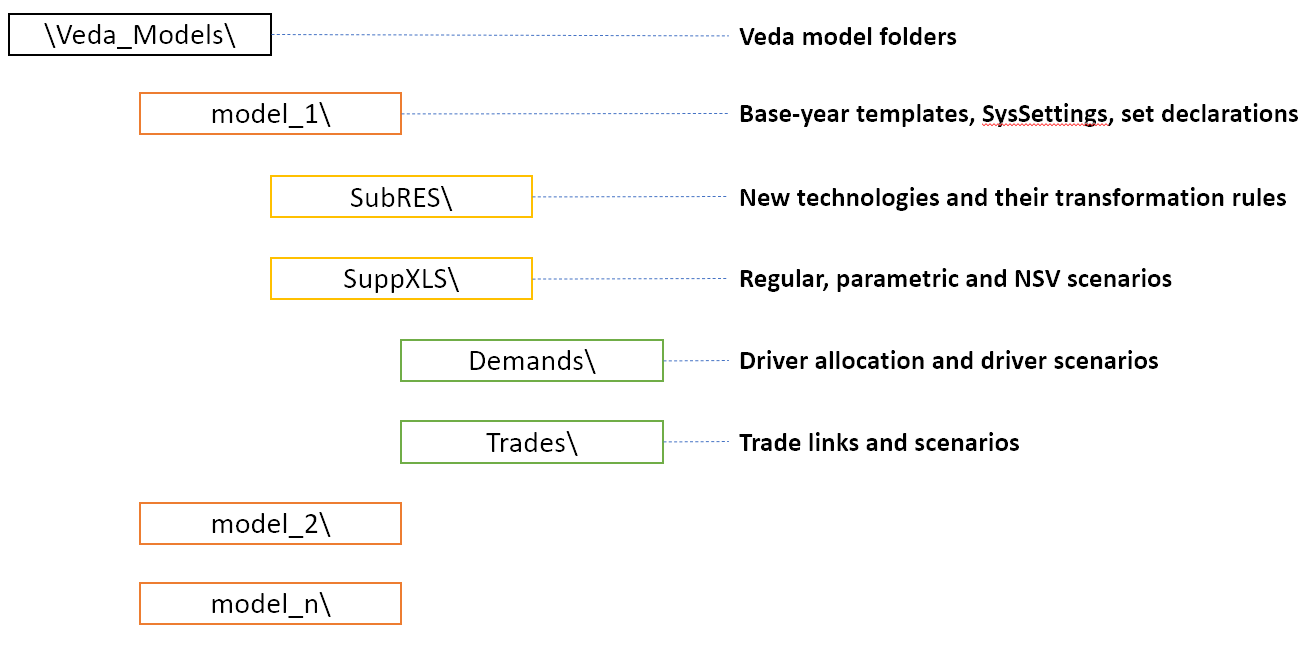
- Files expected in these sub-folders are as under:
Root folder has SysSettings (core definitions), Base-year templates (existing techs), and set definitions.
SubRES has files with new technologies
- SuppXLS has the scenario files (additional parameters (or modifications) for all existing and new technologies and commodities)
Demands has the DEM_Alloc+Series to allocate drivers to demands, and ScenDem_<scenario name> for driver scenarios.
Trades has ScenTrade__Trade_Links for defining trade links, and ScenTrade_<scenario name> for declaring attributes for trade processes (which can also be done in regular scenario files).
Veda2.0 is a C#.NET application that reads these Excel files into a PostgreSQL database, offers tabular and graphical views of the data as TIMES parameters, and submits the data to the TIMES code.
Versions
- There are three different versions of Veda2.0:
Academic
Standard
Advanced
The academic version works on a single core, but is still much faster than VEDA_FE/BE. Standard version uses multiple cores for certain operations, like processing FI_T and DINS tags, and writing DD files. In smaller models (academic use), the difference would be imperceptible. Advanced version has two additional features - Collaboration, and Reports.
Collaborative working
- Multiple users working on the same model on a server will be able to share the following:
- Model runs
Runs from multiple users, even with the same name, will be usable in the Results module. “User” will be a dimension in the data, like region, scenario etc.
Input Data GDX
Results views definitions
Various groups and case definitions for Run Manager
Further, the JSON files in Appdata folder will also retain username information. So, users sharing model folders will be able to use or filter out groups, cases and views created by other users.
Advanced reporting
VEDA_BE and the Results functionality in Veda2.0 work well for interactive and production reporting. But there are two limitations, removing which can make this a lot more powerful and flexible. First, the reporting variables are trapped in tables – we don’t have direct control over them. Second, we cannot add dimensions to the output views – we are limited to process and commodity sets in terms of segmenting the output beyond the native indexes like attribute, region and time. Let’s take transportation final energy (in a rich model like the JRC_EU-TIMES) as an example: I want to see energy consumption by scenario, region, fuel, mode, size, and technology. Scenario and region are separate indexes, and fuel can be managed with commodity sets. But we have only process sets to deal with mode, size and technology. The entirely new approach of custom reports uses an Excel template to define reporting variables in a very efficient manner, and freely add dimensions based process/commodity names, regions and scenarios. Further, it is possible to include exogenous data in this process. It can be used to include historical energy balances to show historical trends in summary views, and to set up calibration checking views.
Licenses are priced as per institutions as well, like before. Academic version is accessible only to degree-granting institutions.
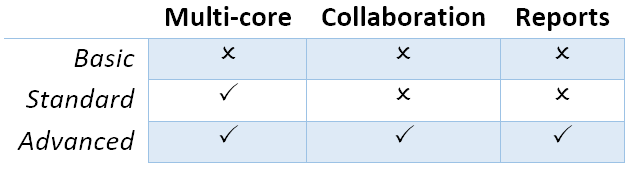
Licensing
Veda is licensed via keys that need to be activated on each user account. A key can be activated multiple times, depending on the license size. Users who use Veda on two machines (desktop/server and a portable computer) can get activations added to their keys, on request. If Veda is installed on a server, license will need to be activated from each user account that accesses Veda.
License administrators will get a link to a web page that shows all details of a key, including activation status on various user accounts. Organization information, which will appear on maintenance invoices, can also be updated on this page.
Licenses can be moved from one user account to another by first deactivating on the old account (Tools - License Information - Deactivate your license) and then activating on the new account.
Licenses are perpetual, but like GAMS, license keys will not support major versions that are released after expiry of maintenance. Maintenance status of the license is displayed on the main form of Veda.
Normally, permanent licenses are issued after the payment is received. But users can request a permanent license once the payment process is underway. Maintenance cycle will start from the day a permanent license is activated.
Pricing
Single user prices for VEDA2.0
US $ |
OECD |
NON-OECD |
|||
|---|---|---|---|---|---|
Academic |
Govt |
Academic |
Govt |
Commercial |
|
Academic |
3,000 |
x |
2,400 |
x |
x |
Standard |
6,200 |
9,100 |
5,000 |
6,200 |
12,000 |
Advanced |
9,000 |
12,000 |
7,500 |
9,000 |
15,000 |
Key enhancements over the legacy version
Broadly, there are two differences between the old and new versions of Veda:
VEDA_FE/BE were based on VB6/MSACCESS and Veda2.0 is on C#.NET/PostgreSQL.
Most of the features in old versions of FE/BE were built incrementally, over 20 years. All these features (and many more), are a part of the fundamental design in Veda2.0.
Ease of migration and use has been kept in mind
Much smoother installation process.
Very stable application and reliable data processing – No Sync surprises.
- Results handling integrated in the same application – Veda2.0 replaces VEDA_FE + VEDA_BE.
Much faster views processing.
Sets and view definitions can be migrated from old SnT MDB files.
- Works with practically the same model input files (Excel templates) as VEDA_FE. No change in file naming conventions or tags.
The few changes that are required are clearly documented. Clean models can be migrated within hours.
Automated migration of set definitions and results views from Veda_SnT.MDB files makes migration a lot easier.
No limit on length of item names (process, commodity, UC, commodity groups).
Veda2.0 – enhanced features
Various browse features, run manager, and even navigator, work very independently and can be used concurrently. Multiple models can be used concurrently.
A new Start page makes it easy to work with models, also with different branches on Git. There is a section that pulls information from the Internet – to be used to display tips for users.
All pivot grids have CSV export facility, which is very useful for creating input for visualization tools like Power BI and Tableau.
Unit conversion is more advanced.
Possible to write GAMS instructions in different locations of the RUN file and top or bottom of DD files.
Milestone years can be specified directly, instead of using period lengths.
All forms are extremely independent and allow very flexible layout changes. Users can continue using other modules even when the DD files are being written or the model is synchronizing.
- Three to ten times faster synchronization, depending on the model structure and number of cores available.
Guidance provided for reducing the processing time further.
DD writing is an order of magnitude faster and scales directly with number of cores.
Smart filtering available throughout the application.
- All data is rendered in a pivot grid for browsing, like before, but the pivot tool is much improved.
Handy charting facility available with all data views.
Interdependence across scenario files (due to FILL/UPD/MIG tables) is tracked and reported.
Column position of any tag, including FI_T and UC_T, is not important anymore, making it less error prone.
Comprehensive documentation of all tags and columns supported by each.
Set definitions are shared by input and results sections and it used to be difficult to keep things in sync. Now the sets file is synchronized seamlessly by both functions.
Powerful sets playground feature allows interactive viewing, editing and creating new sets, which are automatically updated in the set definitions file.
Open architecture: all user definitions like scenario groups, cases, results views etc are stored in (to be documented) json and CSV files. In principle, users can modify these files programmatically.
Highlights of Veda2.0 – under the hood
Veda2.0 uses C#.NET for UI and PostgreSQL as the back end.
Based on the MVP (Model View Presenter) architecture, which makes it very stable, and makes maintenance and further development relatively easy.
State-of-the-art version control processes in place for the source code.
Each release undergoes elaborate testing.