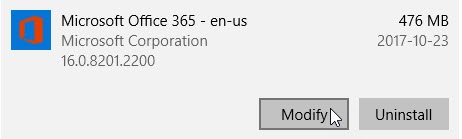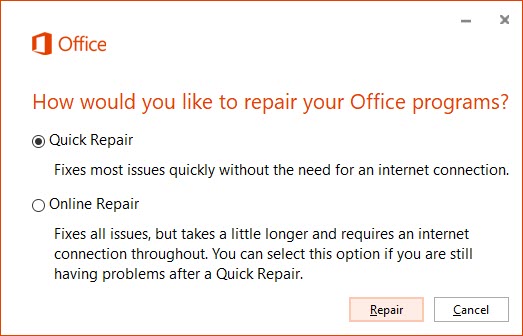Excel Exceptions
Error loading type library/DLL. (Exception from HRESULT: 0x80029C4A)
Issue: Unable to cast COM object of type ‘Microsoft.Office.Interop.Excel.ApplicationClass’ to interface type ‘Microsoft.Office.Interop.Excel._Application’. This operation failed because the Query Interface call on the COM component for the interface with IID ‘{000208D5-0000-0000-C000-000000000046}’ failed due to the following error: Error loading type library/DLL. (Exception from HRESULT: 0x80029C4A (TYPE_E_CANTLOADLIBRARY)).
- Solution 1: “Repair” Office Installation from the Add/Remove programs in Control Panel
- Solution 2: “Uninstall” Office Automatically
Note
Do this only if the Solution 1 fails
Download the automated tool.
Run the SetupProd_OffScrub.exe file.
Select the version you want to uninstall, and then select Next.
Follow through the remaining screens and when prompted, restart your computer.
After you restart your computer, the uninstall tool automatically re-opens to complete the final step of the uninstall process. Follow the remaining prompts.
If you need to reinstall Office, select the version you want to install and follow those steps: Microsoft 365, Office 2019, Office 2016, Office 2013, Office 2010, or Office 2007.
The remote procedure call failed. (Exception from HRESULT: 0x800706BE)
Issue: Error in Syncing the model. The remote procedure call failed. (Exception from HRESULT: 0x800706BE).
Reason: The problem was caused by third-party Excel COM plug-ins.
Solution: How to disable the plugin: Excel > File > Options > Add-ins > Manage, then choose “COM add-ins” > Go. And then uncheck the problematic plugin.
Element not found. (Exception from HRESULT: 0x8002802B)
Issue: Unable to cast COM object of type ‘Microsoft.Office.Interop.Excel.ApplicationClass’ to interface type ‘Microsoft.Office.Interop.Excel._Application’. This operation failed because the QueryInterface call on the COM component for the interface with IID ‘{000208D5-0000-0000-C000-000000000046}’ failed due to the following error: Element not found. (Exception from HRESULT: 0x8002802B (TYPE_E_ELEMENTNOTFOUND)).
- Solution: “Repair” Office Installation from the Add/Remove programs in Control Panel
Note
Follow the steps of Solution 1